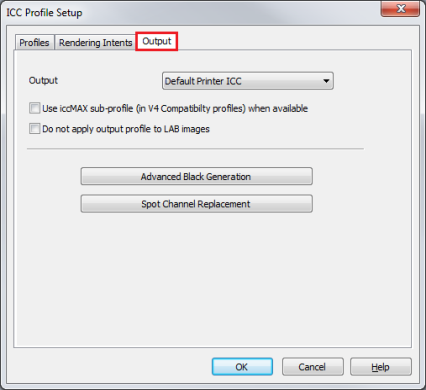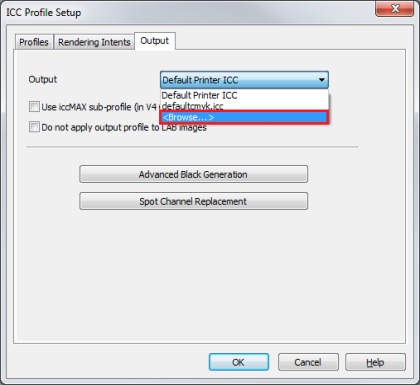Output Profiles Profiles |
|
|---|---|
|
An Output Profile
You can modify the following settings:
TIP: To learn about the difference between the Device Gamut TIP: To learn about ICC Profile Swatch |
Figure 1
Figure 2 |
 To Open the [Output Profiles] tab:
To Open the [Output Profiles] tab: